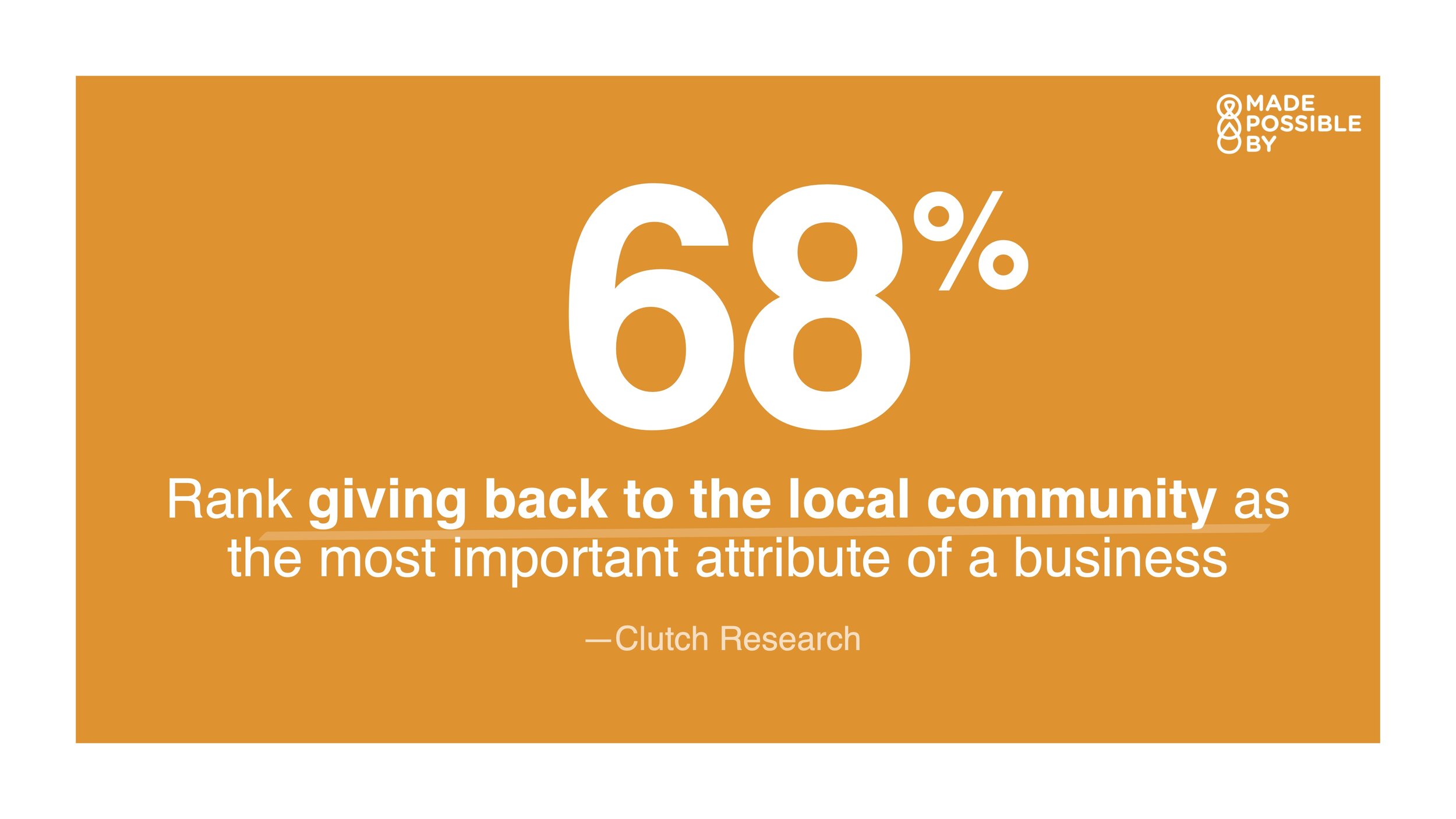Adding a sponsorship or gift story to your Community Impact Page
You do so much Good in your community and it is important to make it known. Not just to build the trust of your customers, but also to inspire others to do their own kind of Good.
You are a leader! Most business owners aren’t aware of just how important it is. In fact,
Made Possible By has given us a unique way to highlight our community involvement through technology in a way that doesn’t scream, “Look at me!” - Megan Vance Vice President John Vance Auto Group
how to publish a new sponsorship story on your community impact page
After you have logged in, go to the main navigation - the upper right corner of the site - and select “My Sponsorships.”
Then select, "New Sponsorship"
Once you’re there, write a story about who or what you supported and why. Here’s a few pointers.
Link back to the website of the event or organization you supported
Upload an image that best tells the story. The image type must be .png or .jpg or .jpeg
And, remember to hit “Save” at the bottom of the page
When you’re done writing the story of your community investment and selected “Save” you can “Publish” the story on your Community Impact Page.
You can always come back and edit the story, even after you have published it.